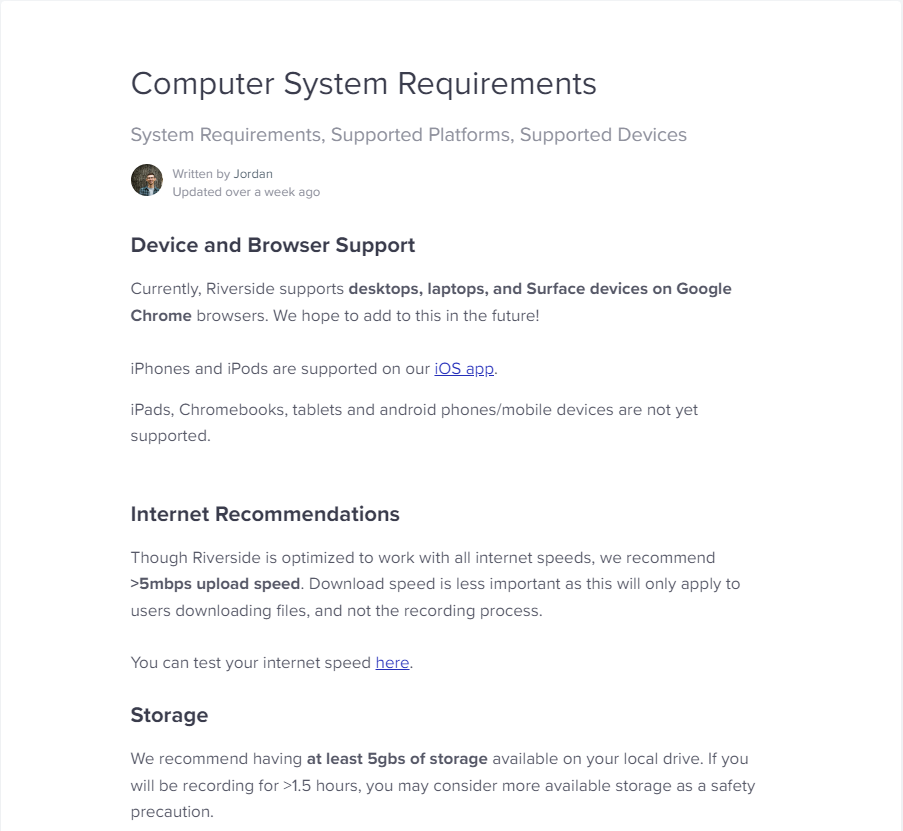Remote recording requirements, addressed in this post:
-
-
- Microphone requirements:
- Room (echo & background noise reduction):
- Computer system requirements:
-
1.Minimum microphone requirement:
Below are minimum recommended microphone options, if you already have a mic please take note of model and email your Bank On It podcast contact. This is required due to our production quality. Your microphone must be cardioid and equipped with a USB access point.
Blue Yeti USB-Cardioid Microphone (Figure 1.0)

Figure 1.0
Audio-Technica AT2005USB Cardioid Dynamic USB/XLR Microphone. (Figure 1.1)

Figure 1.1
Audio-Technica ATR2100x-USB Cardioid Dynamic Microphone. (Figure 1.2)

Figure 1.2
Microphone guidelines for optimal audio:
It’s very important to make sure you hold the microphone at a 45 degree angle, maximum one to six inches away from your mouth. See figure 1.3
 Figure 1.3
Figure 1.3
Make sure there’s a foam cover over the mic. See figure 1.4

Figure 1.4
You can purchase the microphone cover here.
Make sure you aren’t wearing any noisy clothing or jewelry like necklaces, bracelets or rings, fabric noises and jewelry clanging are picked up clearly by the microphone.
2.Room requirements:
A room with no echoes: Make sure you’re in a room with no echoes. You can self-test room echo by clapping in the area you’re going to record in. If the sound doesn’t just die-off instantly, you have room echoes. Room echoes are magnified by microphones, even the slightest echo will sound worse when picked up by the microphone. It’s required to record in rooms with floor carpet and lots of soft furniture such as cloth couches and a bed, without many smooth, hard surfaces, glass or windows.
Ways to make the room sound better:
If a smooth hard surface is present, cover it with a blanket or towel. This is including desks, flooring and steel/wood/plastic furniture.
Cover long bare walls by hanging towels or blankets in the middle of the wall
Put soft, cloth bags and pillows in each corner of the room.
If there’s a window in the room, keep the shades shut and hang a towel over the shade. If there’s noise coming in from outside. Try to use a different room without windows. If that’s not an option, put pillows in the windows to absorb some of the incoming sound and point the front (see figure 1.0) of the microphone away from the sound.
Shut the room door and put a towel on the floor between the floor and door bottom.
Try to avoid it, but if the only type of flooring options are wood or tiles, put an area rug right under where you’re recording. A few large towels or a heavy blanket will do as well.
If you have mover blankets hang them up directly around you on the left, right, front and most importantly directly behind you. Your mic is directional and will pick up sound directly in front of it (see figure 1.0) the front is the most sensitive area.
If all else fails and you still have very bad echoes you can always record with a heavy blanket over your head.
A room with no background noises. Background noises are easily picked up by professional microphones. If a light background noise is unavoidable you can reduce its effects by turning the front of the mic (see figure 1.0) away from the noise.
3.Computer requirements: